
Friday, June 27, 2008
Comic Life Session
The Comic Life session this afternoon has been a blast. Took the opportunity to make this little comic page of some of the experiences thus far this week. Great stuff.


List of Tools
- Webpage
- Static Information Stays Same
- example - Google Page Creator
- Wiki - editable page
- example - Wiki encyclopedia, Google Sites
- Blogs
- Journal like webpage with daily entries
- example - Google Blogger, Edublogger
- Blog Readers (RSS)
- reads other blogs
- example - Google Reader
- Online Document Sharing (Word, Spreadsheet, Presentation)
- Google Suite
- Documents
- share word process with others and publish to web
- Spreadsheets
- share math/number data with others and publish to web
- make online forms (online quizzes)
- Presentation (Presently)
- "powerpoint" and way to publish to web
- Online Voice
- call others with "phone" and video over computer
- example - Skype
- see in "real time" what others are doing
- Virtual worlds and online environments
- interactive classroom
- example - Second Life
- Design
- online "CAD"
- example - Sketchup 3d modeling
- Audio
- sharing online information - Podcast Radio Show
- example - iTunes
- Voice Thread
- Video
- Live video
- example - Ustream
- Short Video Chat/Conversation
- example - Seesmic
- Sharing info
- Noteshare
- Studywiz
there is NO url that does it all
I think a lot of us are looking for the magic software that does it all
great thing about the internet is when a need is seen some one create slot for it
etc...
and I AM GETTING OVERWHELMED
in this format I/we have seen tons of products that all do different things
I have to continually put check if product sticks to the wall.
Can I use if in classroom for a real EDUCATIONAL value
Not... use it for sake of using it
great thing about the internet is when a need is seen some one create slot for it
- Blogs filled need for journal on web
- iTunes filled need for music and content access for mobile device
etc...
and I AM GETTING OVERWHELMED
in this format I/we have seen tons of products that all do different things
I have to continually put check if product sticks to the wall.
Can I use if in classroom for a real EDUCATIONAL value
Not... use it for sake of using it
Thursday, June 26, 2008
Attempting an audio post. Listen at your own risk.
I had an hour and a half drive home last night without the benefit of a carpool buddy. It was late, I was tired, and I decided to "audio blog" my thoughts. Sorry to inflict, but if I'm going to do it, I might as well do it here. :) This may be a bit of a rehash of some of the conversations during our strand time, but this is what happens when my brain reflects on the day (and posts without substantive editing). Part 2 to follow eventually.
Crawl . . . Walk . . . Run
That's how most of us learn . . . one step at a time and all in our own way. That's what we know as educators about our students, and that's what we need to remember while interacting with our peers. If you haven't already viewed the YouTube video on the new technology, "The Book," please do because it is a great reminder of where we all once were. It is so exciting to learn when you feel good about it.
Interest
In a technological world were everything happens so fast, it is hard to remember that not all things change as fast as we would like them to. Convincing adults to change, or for that matter any human, change is difficult. We are who we are. It is going to take a great deal of time to completely change how instructors promote and use technology.
Finding what interests instructors have and using those interests to introduce change is an important technique to incorporate when trying to promote technology use in the classroom.
This takes time and patience.
One thing to remember not to do is to make any learner feel like they are inferior by being impatient with their lack of technology knowledge.
Finding what interests instructors have and using those interests to introduce change is an important technique to incorporate when trying to promote technology use in the classroom.
This takes time and patience.
One thing to remember not to do is to make any learner feel like they are inferior by being impatient with their lack of technology knowledge.
Hooks to Hand Holding
I sat back and listened a lot to the hand holding discussion and it occurred to me that we seem to be sharply divided along gender lines. The women in the group seemed to be more apt to extend the handholding and focus on relationship building. This is where I fall - I know that my best skills as an educator are those that allow me to read people's comfort levels, frustation levels, and be able to not be sucked into them. It may take me a long time before they are comfortable setting off on their own - but that comfort level is worth all of the time it took to get there.
Not being a man, I can only speculate on this next part. Please don't take offense! Personal independance seems to be valued over face to face relationships when it comes to tech learning. They are willing to sit with people but more quickly feel that the onus of responsibility is with the learner, not the trainer.
I am curious...who launches from the nest more quickly? Is it those who have a face to face person or a boot? Or is that gender specific too?
Not being a man, I can only speculate on this next part. Please don't take offense! Personal independance seems to be valued over face to face relationships when it comes to tech learning. They are willing to sit with people but more quickly feel that the onus of responsibility is with the learner, not the trainer.
I am curious...who launches from the nest more quickly? Is it those who have a face to face person or a boot? Or is that gender specific too?
Time is $ !!!!!
Keith's point was fantastic!!! Reward faculty that are achieving/complying with tech goals in your school, perhaps not w/money but time off from "in service" work; require those that are not meeting the standard to attend...this is good motivation for some to get on board at our school.
Helping elementary teachers use technology...
Just a thought...In our district we made a MacAttax folder on our First Class system. Teachers see the folder everyday because they all have to open up their email. The majority of staff open up the posts in the folder. Some want to read what helpful hints are listed and some open it up simply because they do not like the red flag starring at them. Whatever the reason, they are opening the folder and they know that the resource is there. This works very well, but I am well aware that there is a vast difference between elementary school staff and middle/high school staff.
Moodle Sucess!

I used Moodle for the first time this past school year with great success! It was a super tool for organizing student work, allowed students to work in an environment that they enjoy and were comfortable with, and created a two-way conduit for students learning new tech skills and me, the teacher, proved open to learning from the students' knowledge of all things techie as well.
Feel free to check out my classroom @:
www.bapstmoodle.com
Find the class under my name, Bridget Robbins, click on 'Español II', and login as a guest...
Administrative Skills
Issac Asimov's "The Fun They Had"
Have I mentioned that I have a non-gender specific crush on Google?

Issac Asimov's "The Fun They Had"

Issac Asimov's "The Fun They Had"
Adopting NETS Standards
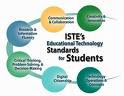
One of the best actions our school took this year in terms of moving towards 21st century technology skills, was to adopt the NETS standards. Our tech coordinator works on a departmental level to implement and develop common assessments/projects. As well, these departmental meetings allow for the tech coordinator to ascertain what individual teachers need in terms of training/equipment.
www.iste.org/AM/Template.cfm?Section=NETS
Building Community is a two way street

One of the things that I've grown to appreciate but not necessarily personally internalize, is the necessity for EVERYONE in a community to contribute. I know this sounds silly, but in my online involvement with places like Classroom2.0 or EdTechTalk or even the blogging community I feel like I have very little to contribute. Who could possibly want to hear what I have to say? Do my 2-cents matter? Sometimes this keeps me from writing that blog response to someone else's post - and that diminishes the dialog, even if no one ever goes to my blog to see it. I follow some teachers that are as novice in this tech thing as I am, and I love reading their classroom adventures, triumphs and outright failures -and how they are planning to pick up and move forward anyhow. I need to get over my own sense of boundaries and privacy to the point where I feel comfortable jumping in with my stories, perspectives and philosophical musings. I need to be a little less paranoid about who might take my ideas the wrong way and be confident I can state things clearly enough so most people can "get" what I mean.
Thankfully the community is patient. I can keep going to the well for buckets of information and it's ok right now to just put back with the occasional eyedropper full of thoughts. The generosity of the online community of teachers, administrators, geeks and philosophers continues to buoy my spirits and keep me moving forward. I hope everyone in this group gets to a point where they feel they are a part of the group, a part of the conversation, and contribute to the well from which we all draw.
Wednesday, June 25, 2008
WOW--tons of very valuable information . . . so much to remember. Our main "strand" is "on-line communities." So far we've had a lot of discussion around the resources we need, what best practices are, and some of the roadblocks we encounter. We are in the process of learning how to use many teacher tools like Moodle, websites, wikis, iChat, and Skype. We are currently concentrating on making blogs and have formed a collaborative blog to complete our assignments. Pretty cool! Tonight's assignment is to create one or two blog "posts" and "tag" them with certain pre-designated tags so we can better understand how that is important in the management of our vast quantities of information over time. So here's my first post . . . and on to tomorrow!
My District's Year One Tech Standards
For those who asked, here are my districts "Year One Tech Standards" that all staff were expected to meet. Some of these items had to be performed in front of an administrator or approved "tech-expert" who could sign you off on them, and some were items that were a part of a two-part "task" that had to be completed and sent via e-mail attachment to one of the approved people listed above. There was also a "Technology Quiz" that satisfied the rest of the requirements. All of the items below are designated as such.
Check-Off Standards:
-Able to turn computer on and off effectively using energy saving features.
-Can use drop-down menu functions effectively.
-Able to turn volume up and down; and, mute the computer.
-Maintains computer by keeping area and computer clean.
-Able to create, save, and manage files and folders.
-Able to copy and paste from within a file and to another file.
-Able to use grading software (Web 2 School or other) to effectively complete progress reports and quarterly/trimester grades.
-Able to organize an address book and create mail lists and other groupings.
-Can access and use e-mail account from any Internet access point on any computer.
Quiz Standards:
-Knows the parts of a computer and what they basically do.
-Understands technology vocabulary.
-Knows basic Internet vocabulary (i.e. URL, IP, browser, search engine, etc.)
Knows how to enter URLs and has an understanding of the parts of a URL.
Task Standards:
-Can utilize a word processor to create formal documents
-Able to use spreadsheets to organize data and create graphs and charts.
-Can access e-mail through the Internet.
-Can evaluate the authenticity and appropriateness of a website.
-Knows and can teach the methods of citing information from the Internet.
-Can manage an e-mail account.
-Can create, save, send, attach, and forward messages.
Now realize that these standards were developed by a committee made up of administrators, teachers, and tech staff over a period of time and had never been implemented before. If you'd like to talk with me about the successes/failures of our first year implementation of this, I'd be more than happy to do so.
Check-Off Standards:
-Able to turn computer on and off effectively using energy saving features.
-Can use drop-down menu functions effectively.
-Able to turn volume up and down; and, mute the computer.
-Maintains computer by keeping area and computer clean.
-Able to create, save, and manage files and folders.
-Able to copy and paste from within a file and to another file.
-Able to use grading software (Web 2 School or other) to effectively complete progress reports and quarterly/trimester grades.
-Able to organize an address book and create mail lists and other groupings.
-Can access and use e-mail account from any Internet access point on any computer.
Quiz Standards:
-Knows the parts of a computer and what they basically do.
-Understands technology vocabulary.
-Knows basic Internet vocabulary (i.e. URL, IP, browser, search engine, etc.)
Knows how to enter URLs and has an understanding of the parts of a URL.
Task Standards:
-Can utilize a word processor to create formal documents
-Able to use spreadsheets to organize data and create graphs and charts.
-Can access e-mail through the Internet.
-Can evaluate the authenticity and appropriateness of a website.
-Knows and can teach the methods of citing information from the Internet.
-Can manage an e-mail account.
-Can create, save, send, attach, and forward messages.
Now realize that these standards were developed by a committee made up of administrators, teachers, and tech staff over a period of time and had never been implemented before. If you'd like to talk with me about the successes/failures of our first year implementation of this, I'd be more than happy to do so.
A collection of resources
This is a collection of resources I have picked up over the years. I collected them and placed them in a "NoteTaker" notebook, and then converted it to a webpage. This was a couple of years ago before I discovered "del.icio.us" and now I use it to share resources with the teachers in our school district.
Web Page Resources
Web Page Resources
A new road block
As going through presentations another road block not mentioned yet is how training is provided
we need more "time" and training... however we need focused.
need to sort out ability of teachers to match what they need not cookie cutter them all into one thing
we need more "time" and training... however we need focused.
need to sort out ability of teachers to match what they need not cookie cutter them all into one thing
needs
Time, time, time. And common time for collaboration. I need to be able to sit down and figure out with teachers how the technology available best fits the content. If I never see another powerpoint, I will be a happy woman. I'd like to see us have time to figure out how to make the walls come down - contact a British classroom, for example, to see how they learn about the American Revolution.
A boot for work a slipper for play
The blog allows for showing different format
- Can have Video (show/see)
- Can have Audio (hear/see)
- Can have Web (interactive environment)
Best Practices Resources
I LOVE using http://go2web20.net as a resource for those pieces that allow you to make technology a part of the process rather than an end product. For example, catchvideo.net allows you to download Youtube videos to your desktop so you don't need to worry about the filter at school. Or Hotchalk, which is a central location for NBC news archives.
Class Pic from Tuesday
Subscribe to:
Posts (Atom)





